You can use feed feature in blogspot to embed automatic recent post and comment's widget. Its faster widget that you can try than using people scripts. The only thing that you do, follow my instruction below.
- Login to your blog
- Find your blog feed adress url.Its located under post section if you want to find it. In default way, it goes like this:
- http://BLOGNAME.blogspot.com/feeds/posts/default (for RECENT POST)
- http://BLOGNAME.blogspot.com/feeds/comments/default (for RECENT COMMENT)
- Copy the url, and then go to layout section on Blogger Dashboard to add new widget.
 |
| Layout Section |
- Choose FEED widget by Blogger, insert your url there.
 |
| FEED Icon |
- As you can see, there are some configurations, you can change widget title and then adjust how many post do you want to show. There is limitation for 10 post only.
 |
| Feed configuration |
- If you done with configuration, click save and let's see the widget on your blog.
- * Note: for setting recent comment widget, the step is same. Widget appearance will adapt blog template, so you don't need to be confuse if the widget would make your blog changed markedly due the widget. This is a preview from the widget:
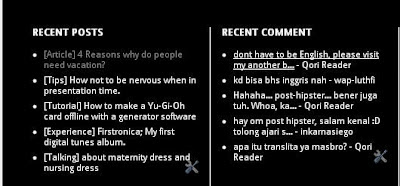 |
| I apply 5 post. |
